The BetKing app can be used to place live and pre-match on both sports events and virtual games. Additionally, you can use features such bet builder, pre-match stats, and live tracker to place more informed bets. You can install the app on your device directly from the Play Store or App Store.

iOS system requirements: version 13 or newer ✔️
Android system requirement: version 7.1 or newer ✔️
Terms and conditions apply
Overview of the BetKing App
| Info | Android | iOS |
| Operating System | Android 7.1 or newer | iOS version 12.0 or newer |
| Minimum storage requirement | At least 10 MB | At least 40 MB |
| Payment methods | Visa & Mastercard, OPay, bank transfers, and USSD codes | Visa & Mastercard, OPay, bank transfers, and USSD codes |
| Top app features | Live stats, live betting, push notifications, and book a bet | Live stats, live betting, push notifications, and book a bet |
| BetKing app welcome bonus | Free bets worth up to 1,000,000 NGN when you register with the BetKing referral code | Free bets worth up to 1,000,000 NGN |
| Ideal for | Sports betting, casino games, virtual sports, and live betting | Sports betting, casino games, virtual sports, and live betting |
How to Download the BetKing App on Android
- Navigate to the top of this article and tap the “Download BetKing App” coupon. You'll be automatically redirected to the official BetKing site.
- Scroll through the menu below the “Join” button and select “App”. It is on the same row where you'll find “Sports”, “Virtuals”, and “Games”.
- Select “Get it on Google Play” from the available options. Once you do this, you'll be automatically redirected to the BetKing app page on the Play Store.
- Tap “Install” to begin the BetKing app download process.
BetKing iOS App Download
- Navigate to the top of this article and tap the “Download BetKing App” coupon. You'll be automatically redirected to the official BetKing site.
- Scroll through the menu below the “Join” button and select “App”. It is on the same row where you'll find “Sports”, “Virtuals”, and “Games”.
- Select “Download on the App Store”. Once you do this, you'll be automatically redirected to the BetKing app page on the App Store.
- Tap “Get”, and confirm the download with your Face ID or Touch ID. Afterwards, the app will start downloading on your device
Top 5 BetKing App Features
The BetKing Nigeria app has lots of interesting features to make your betting experience smooth and enjoyable. But these are some of my favourites:
1. Seamless Navigation
The best thing about the app is how easy it is to access everything. The top actions you can perform on the app, including making a deposit, withdrawals, placing live bets, and top promos are conveniently located at the top of the screen.
There is even a dedicated “Live” button at the bottom of the screen that allows you to locate all live matches conveniently. This makes the app ideal for new bettors who might have issues navigating complex betting apps.
2. Code Zone
As a regular bettor, there are times when you probably won't know which games to bet on. I understand the feeling. However, thanks to the BetKing app's new feature called “Code Zone”, you can view the most popular bet slips of the day and pick some selections of other players to add to your bet slip.
With this feature, you can even load trending bet slips directly and simply enter your stake. With this feature, you'll never be stranded when it comes to placing bets.
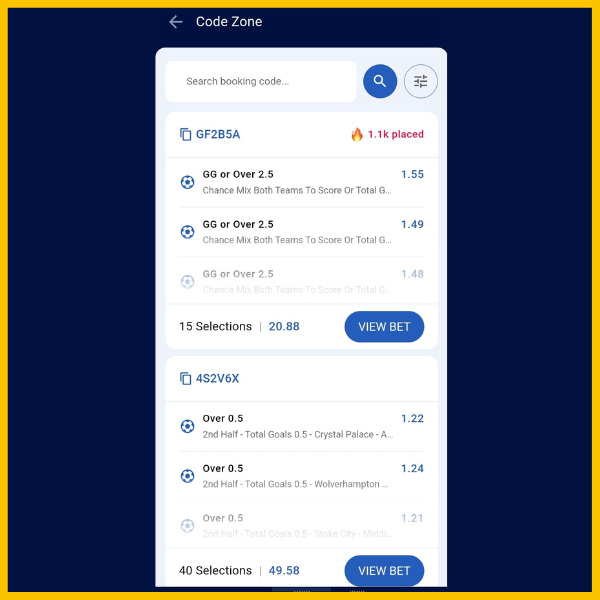
3. Live Stats
The app offers three live stat options. You can choose the “Field” option. This will show you the virtual field and you’ll see the live movements and action on a virtual field on your phone.
Another option is “Team Stats”, this will show you live team stats such as possessions, shots on target, blocked shots, and other important statistics. The third option is “Play By Play”, this will show all the live actions, including throw-ins, substitutions, cards, and others by the minute.
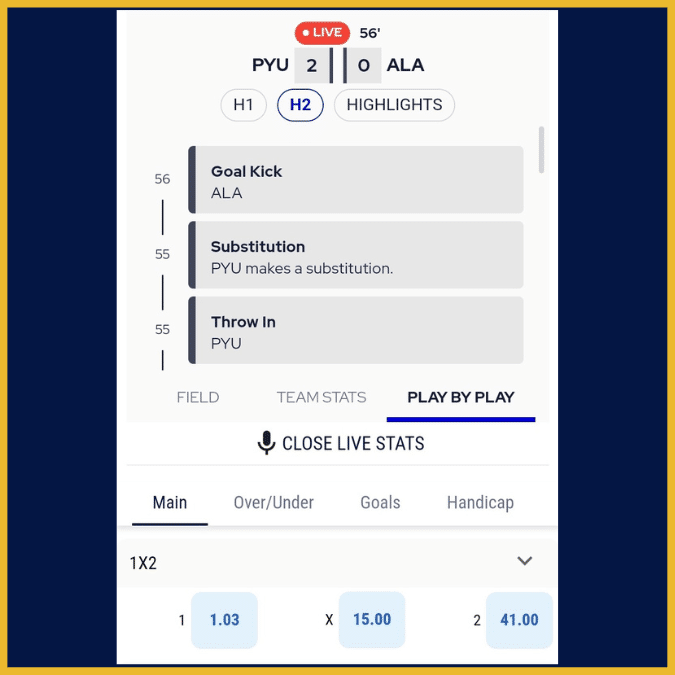
The Live Stats feature helped me make an informed choice before placing a bet on a live match. All I did was to observe the live stats of the match for a couple of minutes before placing a bet based on the live statistics. Guess what? I turned out right and was able to win ₦3,592 because I studied the live stats before placing my bet.
4. Push Notifications
Unlike other apps where you might have to check under your account for new promotions, the app directly sends those to you as notifications. That way, you won’t miss any exclusive offers.
Sure, having to accept those notifications before using the app can seem a bit annoying at first. But trust us, once you start receiving exclusive offers and time-sensitive promos directly on your phone, you'll be thanking Jay Jay for the thumbs up.
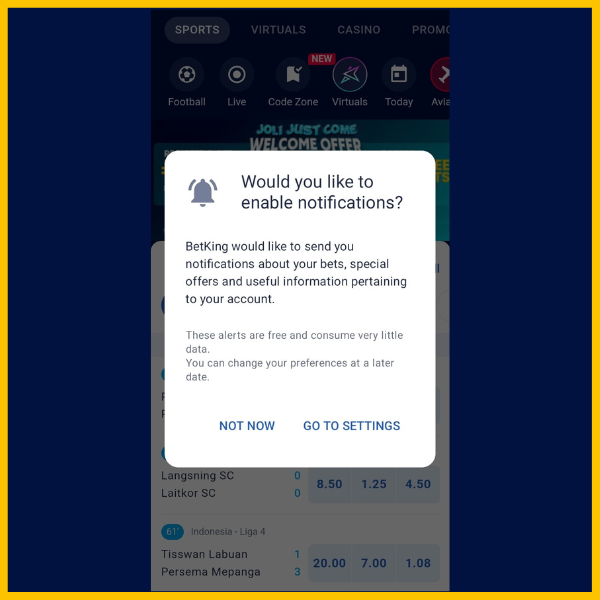
5. Virtual Betting
Another interesting feature of the BetKing app is its virtual betting feature, which allows you to place bets on computer-generated games. The app offers three types of virtual sports betting. The first is the virtual scheduled league, which allows you to place bets on simulated football games every minute.
The second is the virtual instant league, which allows you to place a bet on a virtual football match and get instant results, unlike the regular virtual scheduled league games, which often last for 2 minutes. The third is the virtual scheduled tournament, which lets you bet on virtual knockout games. This offers extra markets, such as whether the game would end in a shootout or not, which team would qualify, etc.
How to Place a Bet Using the BetKing Mobile App
After gaining access to your account, you can start betting. Here's how to place a bet using the app:
- Open the app and pick your favourite sport from the menu on the left side. Football? Basketball? Whatever you like, just choose it and press the “Proceed” button. There are more than 1,000 market options on the app, which gives you the flexibility to bet on any event of your choice.
- After that, you'll see all the available matches and odds. Click on the ones you want to select. As you make your picks, the app will automatically add them to your bet slip at the bottom of the page.
- When you've finished picking all your bets, decide how much money you want to stake. Type in the amount and press “Proceed” again. The last step is to confirm your bet. Once you do that, your bet is placed. Remember, when you sign up with the BetKing referral code, you'll get a 10% free bet of up to 1,000,000 NGN on all your stake amounts within the first 14 days of your BetKing registration.
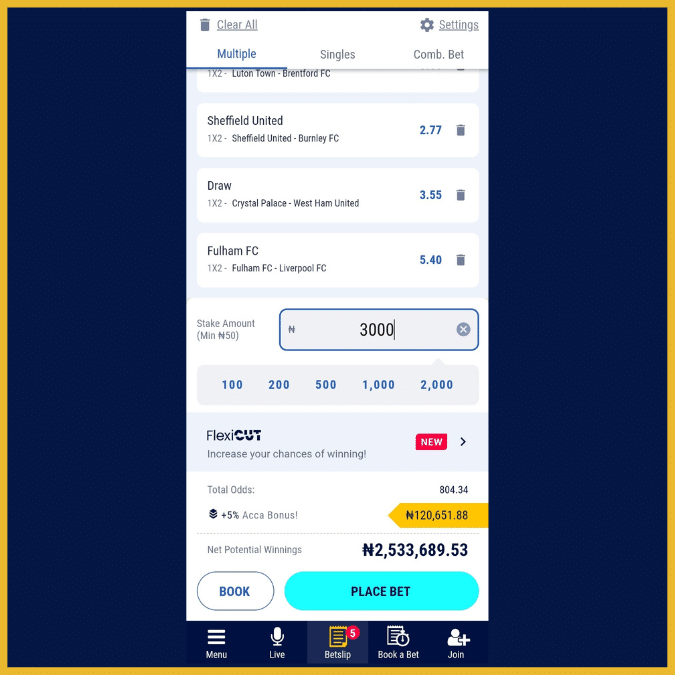
What People Are Saying About the BetKing App Online
After downloading and reviewing the BetKing app personally, I also decided to check online user reviews of the BetKing app. The first place I checked was Trustpilot, where the app has an average rating of 3.5. On PlayStore, the app has more than 5,000 reviews and an average rating of 4.3 stars.
A lot of people praised the app for its simplicity and ease of use. For example, a user named “Dyke John” gave the app 5 stars because of its reasonable odds, flexible payouts, simple interface, and its cash-out feature. This is similar to my personal observation of the app, as I found its interface easy to use and enjoyed its highly competitive odds.
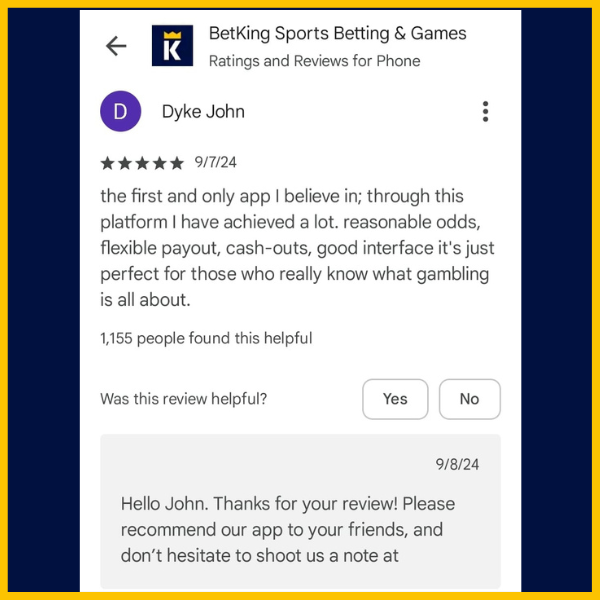
However, a couple of users complained about the app randomly crashing or being too slow. However, the BetKing support team is very responsive as they responded to all the critical reviews on their Play Store page and offered help.
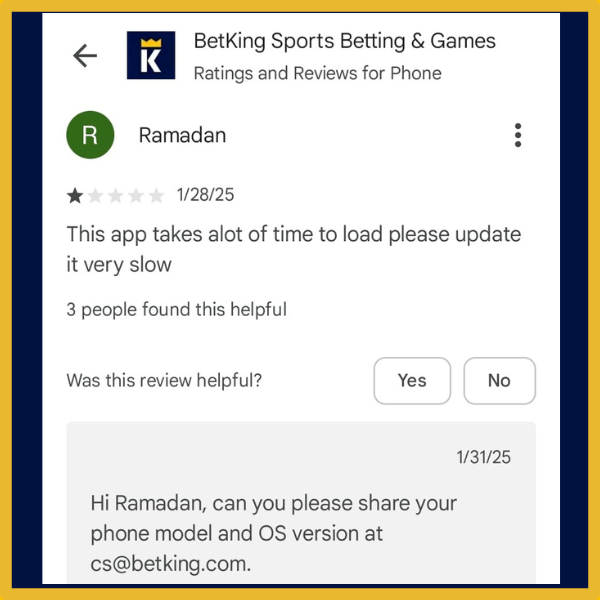
BetKing App vs Mobile Site
The BetKing app and mobile site share several similar features, such as a similar user interface, similar bonuses, and you can access your account using the same BetKing login credentials on both platforms. There are still some major differences.
For example, the app has a “push notifications” feature that allows you to get real-time updates on your bets. On the other hand, this isn't available on the mobile site. So, if you're someone who loves to know what's going on with your bets at all times, the app may be better suited for you.
Another key difference between the app and the mobile site is that the site doesn't require any download and is compatible with any device with an internet connection, unlike the app.
Pros and Cons of the BetKing App
Pros
- Small file size
- Friendly user interface
- Ideal for new bettors
- Offline functionality
Cons
- Lacks top betting app features such as biometrics login and language change
- No live streaming
What Our Expert Thinks About the App
How long have you been using the BetKing app and what are your thoughts on it?
I've been using the BetKing app since 2020. I was really fascinated by the app back then. However, after using some of the other best betting apps in Nigeria, including the 1xBet app and 22Bet app, I would say the BetKing app is too basic for my liking and doesn't have some of the professional betting features I need. For instance, it doesn't even support live streaming.
Would you recommend the app to new bettors or experts?
I think the app is better for new bettors because of its ease-of-use and seamless navigation. Experts might be disappointed by its lack of impressive features.
What do you like about the BetKing app?
I like the app's low file size. If your phone's storage space is low, then this app will be perfect for you. You can also check out our BetKing review to see what makes BetKing stand out among other bookmakers in Nigeria.
Frequently Asked Questions
How do I install the BetKing app?
You can download the BetKing mobile app from the Google Play Store (for Android phones) and Apple App Store (for iOS devices).
Does BetKing accept an OPay account?
Yes, you can fund your BetKing account using OPay Quick Checkout. The payment will be instantly processed and reflect in your account immediately.
How can I change my BetKing phone number?
You can change your phone number on BetKing by going to the “Account” section and editing your personal information.
Is BetKing mobile app legit?
The data policy for the mobile application has been approved and is currently governed by the Nigeria Data Protection Regulations set by the National Information Technology Development Agency (NITDA Regulations).
In which countries is BetKing available?
BetKing is available to users in Nigeria, Kenya, and Ethiopia.
